파이썬(Python)에서는 영어 문자열에 대해서 대문자 소문자를 다룰 수 있는 여러 함수를 제공한다. 이번 포스팅에서는 영어 문자열에서 대문자, 소문자를 다룰 수 있는 capitalize, title, swapcase, upper, lower 함수의 역할과 사용법을 알아보려고 한다.
영어 대문자, 소문자를 다루어 보자
1) 문자열 첫 번째를 대문자로 바꿔보자 : capitalize
capitalize는 첫 번째 단어를 대문자로 바꿔준다.
string = 'welcome to my blog'
print(string.capitalize()) ## 첫 번째 알파벳을 대문자로 바꾼다.

2) 모든 단어의 첫 글자를 대문자로 : title
title은 모든 단어의 첫 글자를 대문자로 바꾸어준다.
string = 'welcome to my blog'
print(string.title()) ## 모든 단어의 첫 글자를 대문자로 바꾼다.
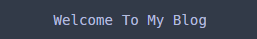
3) 대문자를 소문자, 소문자를 대문자로 : swapcase
swapcase는 이름에서 알 수 있듯이 대문자를 소문자, 소문자를 대문자로 바꿔준다.
string = 'Welcome To My Blog'
print(string.swapcase())
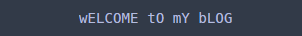
4) 모든 영어를 대문자(소문자)로 바꾸자 : upper, lower
lower는 영어 문자열을 모두 소문자로 바꿔주고, upper는 모두 대문자로 바꿔준다.
string = 'Hello~'
print(string.lower()) # 모두 소문자
print(string.upper()) # 모두 대문자
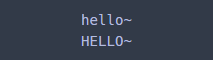

'프로그래밍 > Python' 카테고리의 다른 글
| 파이썬(Python) 문자열 단어 대체하기, 분리하기 (feat. replace, split) (0) | 2022.09.17 |
|---|---|
| 파이썬(Python) 문자열 배치 및 0으로 채우기 (feat. center, ljust, rjust, zfill) (0) | 2022.09.17 |
| 파이썬(Python) 문자열 속 단어 위치 찾기, 단어 등장 횟수(빈도) 알아보기 (feat. find, rfind, count) (2) | 2022.09.17 |
| 파이썬(Python) 특정 단어로 시작하는지 또는 끝나는지 확인하기 (feat. startswith, endswith) (0) | 2022.09.17 |
| 파이썬(Python) 문자열 결합하기 (feat. +, *, join) (3) | 2022.09.16 |





댓글